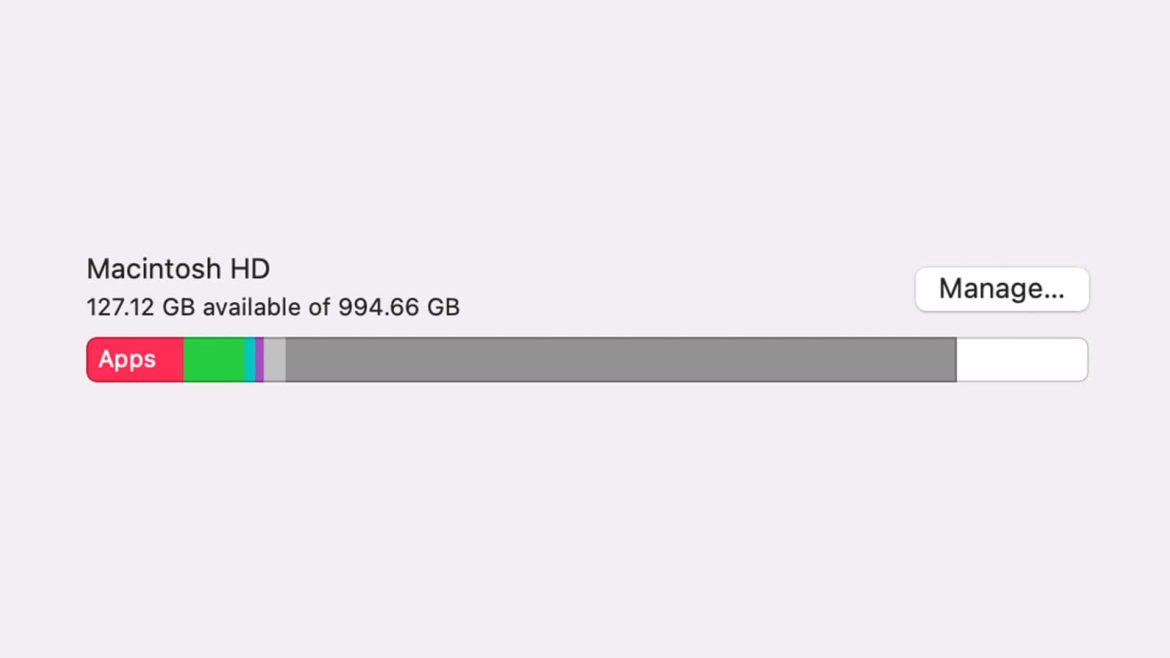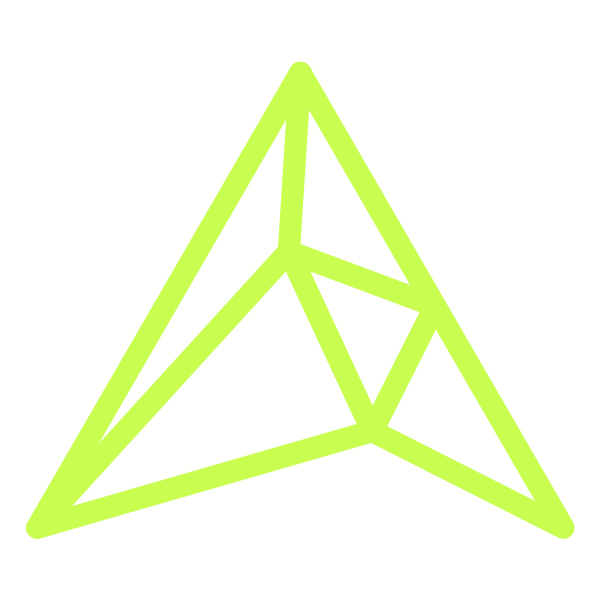In the fast-paced world of creative studios, efficient production processes are key to success. Discover 10 essential tips to boost your studio’s productivity and creative output, from embracing the power of planning to utilizing cutting-edge tools and technology.
Read MoreUnlock your brand's potential with creative consulting in our insightful blog 'Unlock Your Brand's Potential with Creative Consulting'.
Read MoreDiscover how to quickly and easily free up excess system data on macOS. This step-by-step guide will help you clear space, speed up performance, and keep your Mac running smoothly.
Read MoreCreativity is demanding. It’s exciting, challenging, and sometimes exhausting. Creative blocks can hit you at any moment. You still need to meet deadlines. This sometimes means working through the night, or until the early hours of the morning or for an endless amount of hours. Given this amount of pressure, some of us wipe out. If you don’t give yourself time away from work, even for a few days you’re most likely to experience a decline in your health and your business. This comes in many forms, and you may not notice them until the worst possible moment. Reward yourself. Give yourself a pat on the back every now and again. More so when you’re working on a tight deadline or a large project that’s taking up a lot of time. This could be just taking one day off, with no interaction with work projects. Take some time for you and explore something you’ve always wanted to do. A show, a film, whatever it is. Lift. Heavy shit. As you’ve heard time and time again, exercise is a miracle cure for many things in life. So, get down to the gym, or lift some weights in the house. Again, […]
Read MoreWe promised ourselves that as and when we overcome hurdles that we would post these results here so that other people can save time and effort by utilizing our solutions. These tips and tricks are from all over the board, and across all the mediums in which we work. Today’s is coding, and is related to both javascript and the YouTube API. Essentially, the code below allows you to redirect a user to a new URL once a Youtube video has ended. This involves two things. You have to first make sure your embeds are using the Youtube Javascript API as this is what allows you to set a listener which triggers a redirect at the end of a video. Secondly, this code below specifically relates to people using WordPress as their sites install. This code was created for our website <a href=”http://altsds.co”>AltSounds</a>, where we needed to use this trick to keep the music never-ending for our visitors. There are obviously items that are going to be different in your installs so you’re going to need to use some intuition with regards to how to get this working on your site but it’s a very good jumping off point. STEP […]
Read More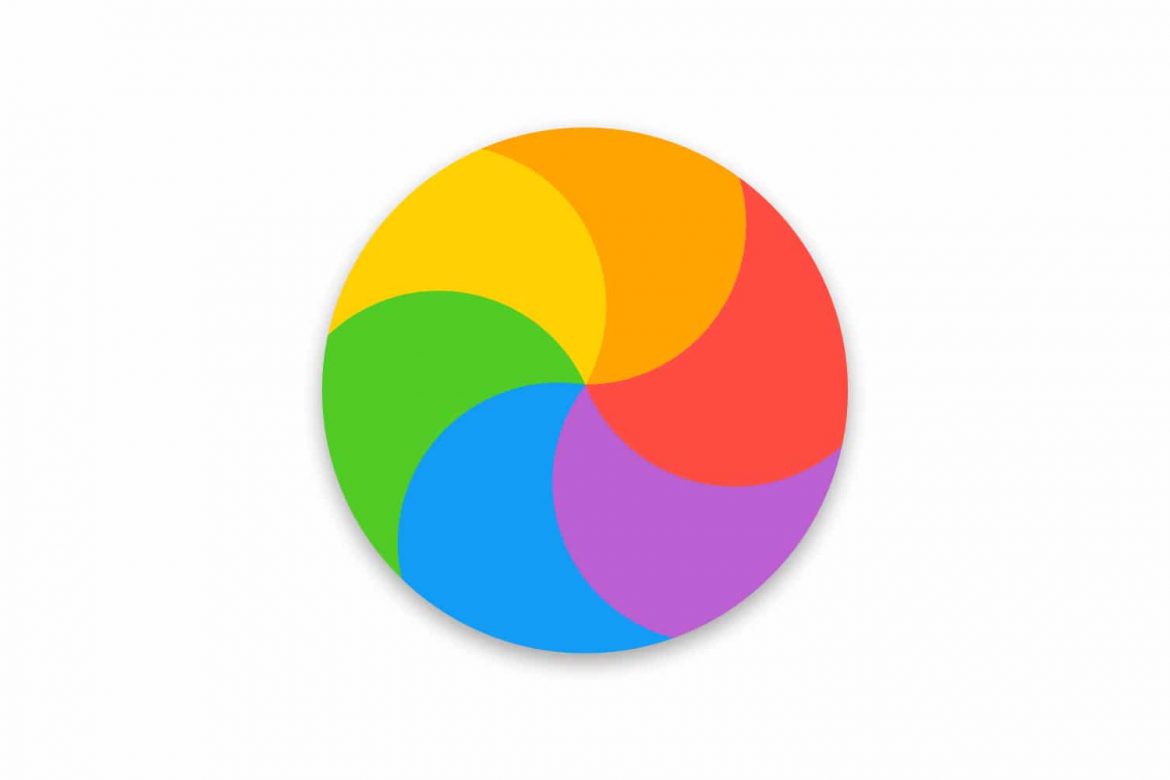
This scenario is going to sound familiar to all of you reading this. While you’re usually a COMMAND & S god, today for some reason you’ve forgotten to do it. Then, out of the blue, you do something, and up pops the famous Mac OS X Apple spinning beach ball of death. You’re a believer though, so you decide to give it a little time to allow it to “fix itself”. As such you go buy a coffee, or go smoke a cigarette – five minutes should be enough time for the computer to figure out what’s happening right? You come back to your desk and it’s still there. You start losing hope. That’s when you realize you’ve probably spent two hours working on something without saving and, of course, Adobe‘s auto-save hasn’t been efficiently working as per usual. As such you stand to lose a lot of work. Stop the spinning beach ball of death Eventually, as happens for all of us, you give up and Force Quit command (⌘⌥ esc) in the Apple Menu, lose the work and then have to re-do it all over again. The problem is that the second time around, the work never seems […]
Read More
We only just started getting into Apple Pay since the release of the new iPhone OS 10. It prompted us to turn it on when we upgraded and made it really easy to do so. Also we were in the mood with trying a new payment method because the advent of the chip & PIN in New York has been annoying to say the least. Do I swipe? Do I put my card in? Why does the Chip & PIN process take so long anyways? All of these questions are very apparent and this terrible roll out of new technology blubber by the credit card companies has paved the way for Apple Pay to take over for all iPhone owners. What’s best of all is the process for payment, thanks to the fingerprint technology in the home button makes payment not only easy as can be, but the approval process is instant. After using it just once, we shifted our thought process on the way we pay for things moving forward because, as weird as it sounds we think a significant amount of time could be saved using it. So what’s the process? It’s simple as can be. When the […]
Read More
At RIOT, we love Adobe and their product range. We have been avid (weird use of words considering that this is a competitor product but hey ho!) users for years and fully support and love everything they have done for the creative industry through their software. That said, as with anything, every now and again you find yourself running into bugs and glitches (like the when Adobe Premiere Pro screen goes black) that have you scratching your head in desperate hopes to find a solution. These issues always seem to happen when you are on a time crunch too. What is smooth sailing normally becomes an issue right when you need it – some bug or glitch comes out of the left field and starts to really press on your deadline. Flashing Black Glitch Over the past few weeks we have seen a technical glitch happen where projects using adjustment layers in Adobe Premier Pro have a horrible glitch/flickering of black throughout when rendering or exporting. We experienced this on two different and completely separate projects this week. After searching on Google for a solution and reading thread after thread about this issue, there really seemed to be no solution to be […]
Read More